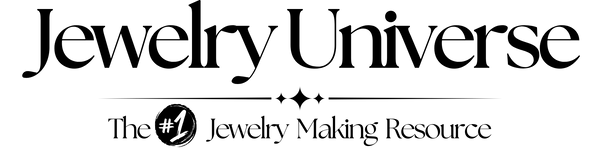Top Jewelry Making Design Software for Creative Professionals
Share
Jewelry design software has revolutionized the way creators approach crafting intricate pieces. These tools provide a digital workspace where designers can sketch, render, and refine ideas before moving to the physical production stage. Unlike traditional sketching, these programs offer precision, symmetry, and features that make adjustments effortless.
Such software isn’t limited to professional jewelers; hobbyists and small business owners can also use it to explore their creativity. The right tool allows users to visualize designs in 2D or 3D, giving a clearer sense of how the final product will appear.
How Design Software Enhances Creativity
By removing the constraints of manual sketching, jewelry making design software allows designers to experiment freely. Features like preloaded gemstone shapes, customizable settings, and material libraries inspire new ideas. This flexibility makes it easier to visualize complex designs, test different materials, or modify proportions instantly.
Moreover, some programs integrate directly with 3D printing, enabling creators to bring digital designs to life with minimal effort. This combination of creative freedom and technological integration is why digital tools are becoming indispensable in the jewelry world.
Features to Look for in Jewelry Making Software
The learning curve is a major consideration when choosing software. For beginners, intuitive interfaces that simplify navigation and functionality are essential. Tools like drag-and-drop elements, easy resizing, and built-in tutorials make a big difference.
Some beginner-friendly programs even come with templates for rings, bracelets, and necklaces, allowing users to jump right into designing. Clear, organized menus and undo-redo options ensure that first-time users don’t feel overwhelmed.
Advanced Features for Professional Designers
For seasoned professionals, advanced features like customizable settings, multi-layer editing, and real-time rendering are must-haves. Programs with photorealistic rendering capabilities let designers showcase realistic previews to clients.
Professionals also benefit from software that supports detailed gemstone placement, engraving, and precision measurements. These tools save time by automating tedious tasks, enabling designers to focus on perfecting their creations.
Popular Jewelry Making Design Software Options
Leading names in the jewelry design software world include RhinoGold, MatrixGold, and JewelCAD. RhinoGold is celebrated for its flexibility and compatibility with CAD systems. MatrixGold provides tools tailored specifically for intricate jewelry designs, such as stone setting simulations.
JewelCAD is another popular option, known for its balance of simplicity and professional-grade features. It supports freeform modeling and is ideal for creating organic, flowing shapes.
Best Free Software Alternatives
Not everyone has the budget for premium software. Fortunately, free alternatives like Blender and SketchUp offer robust functionality. While they may lack jewelry-specific features, these programs are excellent starting points for experimentation.
Blender, for instance, is a versatile 3D modeling tool that can be customized with add-ons to suit jewelry design. SketchUp, though simpler, provides easy-to-use modeling tools for creating basic shapes and structures.
CAD Software for Precision Jewelry Design
CAD (Computer-Aided Design) software is indispensable for achieving precision in jewelry making. These programs allow designers to create highly detailed models with exact measurements. CAD ensures that every element, from gemstone settings to clasps, fits perfectly in the final product.
Additionally, CAD designs can be directly converted into physical molds or prototypes using CNC machines or 3D printers. This seamless integration between digital and physical production saves time and reduces errors.
Popular CAD Tools for Jewelers
MatrixGold and Rhino are two standout CAD tools for jewelry design. MatrixGold combines CAD precision with features specific to jewelry, like automatic prong placement. Rhino, on the other hand, is a versatile CAD tool that supports plugins for jewelry design, making it highly customizable.
Software for 3D Printing in Jewelry Making
The rise of 3D printing has transformed how jewelry designs go from concept to reality. Many software solutions now offer direct compatibility with 3D printers, allowing designers to print prototypes or finished pieces. Programs like RhinoGold and ZBrush include features for optimizing designs for printing.
Digital models are converted into STL files, the standard format for 3D printers. This ensures that the intricate details of the design are accurately replicated in the final product.
Examples of Compatible 3D Printing Software
Tools like TinkerCAD and Fusion 360 are excellent for integrating 3D printing into the jewelry design process. TinkerCAD is user-friendly and perfect for beginners experimenting with 3D modeling. Fusion 360 offers advanced modeling and simulation tools, making it a favorite among professionals.
Mobile Applications for Jewelry Design
For designers on the go, mobile apps like Jewel Smith and Custom Jewelry Design offer portability and convenience. These apps are equipped with essential features like gemstone libraries, resizing tools, and rendering options.
Though not as powerful as desktop software, mobile apps are ideal for quick sketches or presenting ideas to clients. Many apps also sync with desktop programs, enabling seamless transitions between devices.
Comparing Mobile Apps to Desktop Software
While mobile apps provide convenience, they often lack the depth and precision of desktop software. For example, advanced features like multi-layer editing and photorealistic rendering are typically unavailable on mobile platforms. However, their accessibility makes them a valuable addition to a designer’s toolkit.
The Role of AI in Jewelry Design Software
AI-powered tools are increasingly becoming a part of jewelry design software. Features like automated gemstone alignment, design suggestions, and error detection streamline the creative process. AI can also analyze trends and customer preferences, helping designers create market-ready pieces.
AI Features to Watch for in Jewelry Software
Look for software that integrates AI to automate repetitive tasks, such as prong placement or engraving alignment. Programs like MatrixGold and 3Design have begun incorporating AI features, providing designers with a significant productivity boost.
Cloud-Based Jewelry Design Platforms
Cloud-based platforms allow designers to collaborate in real-time, regardless of location. These tools are perfect for teams working on complex projects or businesses that outsource certain aspects of design.
Cloud solutions also ensure that designs are securely stored and easily accessible from any device. This reduces the risk of losing progress due to hardware failures.
Leading Cloud Solutions for Jewelry Designers
Programs like JewelCloud and Onshape are excellent examples of cloud-based jewelry design platforms. JewelCloud is tailored specifically for the jewelry industry, offering inventory management alongside design tools. Onshape, while more general, provides robust CAD features in a collaborative environment.
Software Training and Tutorials for Beginners
For newcomers, online tutorials and training courses are invaluable. Platforms like YouTube, Skillshare, and Udemy offer step-by-step guides on using software like RhinoGold and JewelCAD.
Many software providers also offer in-app tutorials or dedicated support forums to help users navigate their tools effectively.
Tips for Getting Started with Digital Jewelry Design
Start with simple designs to familiarize yourself with the software’s interface and features. Experiment with templates and basic tools before diving into complex projects. Consistent practice and exploring different resources will help you build confidence and expertise.
Future Trends in Jewelry Making Design Software
From AI-driven creativity to virtual reality design spaces, the future of jewelry making software is exciting. Virtual reality allows designers to create and visualize pieces in a 3D environment, offering unparalleled realism.
Additionally, advancements in material simulation are enabling designers to test how different metals and gemstones will look and behave in various lighting conditions.
Predictions for the Next Generation of Design Tools
The next wave of jewelry design software will likely focus on enhanced user experiences and deeper AI integration. Designers can expect tools that predict trends, automate entire design processes, and integrate seamlessly with emerging technologies like blockchain for tracking authenticity.